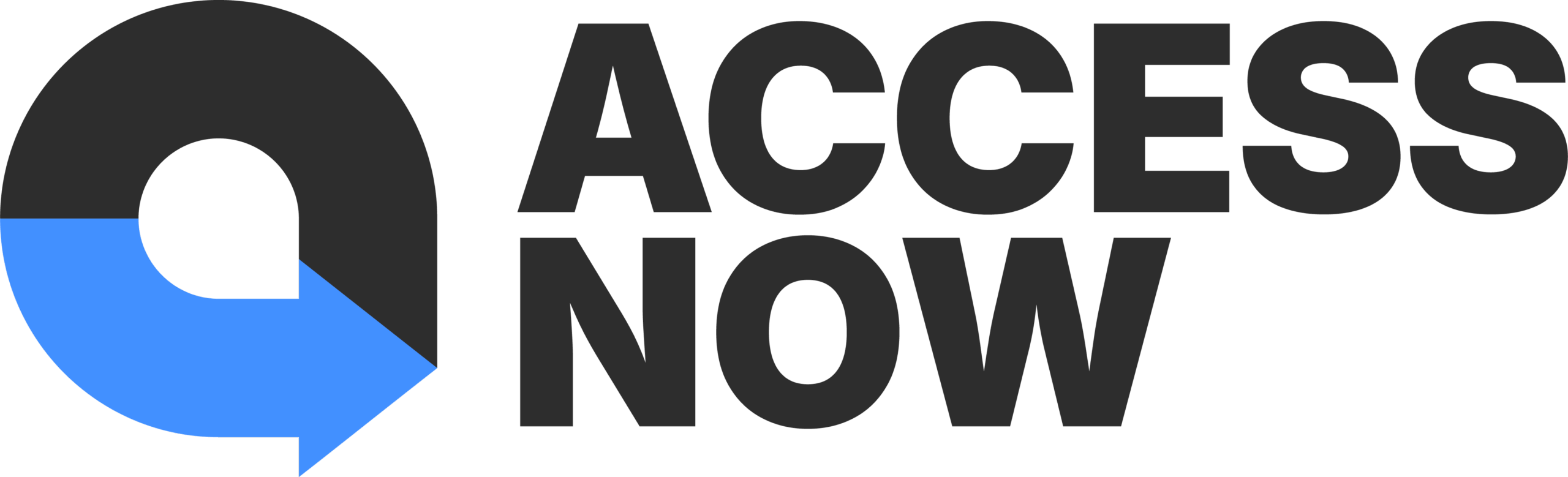To add a review on the mobile app:
1. Open AccessNow App. Click on “Add” on the bottom menu to add a review.
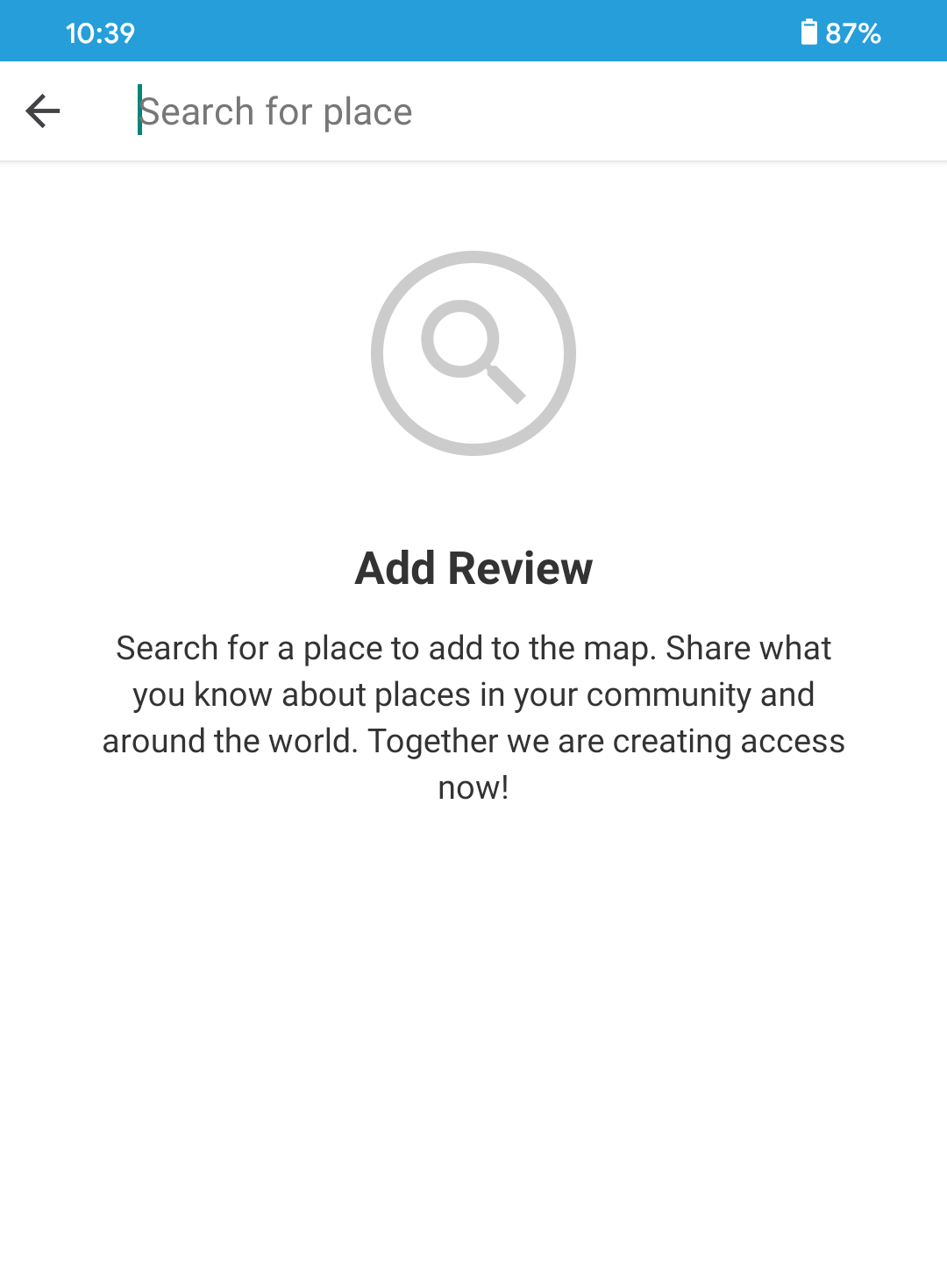
2. On the search bar, type in the name of the place you want to review to. A list of search results will show up. Select the name of the place you want to add a review to.
3. If the place has been rated previously, you will see the rating and other reviews from the community. If not, you can be the first to add a review. Click “Add Review” to add your own accessibility review of the place.
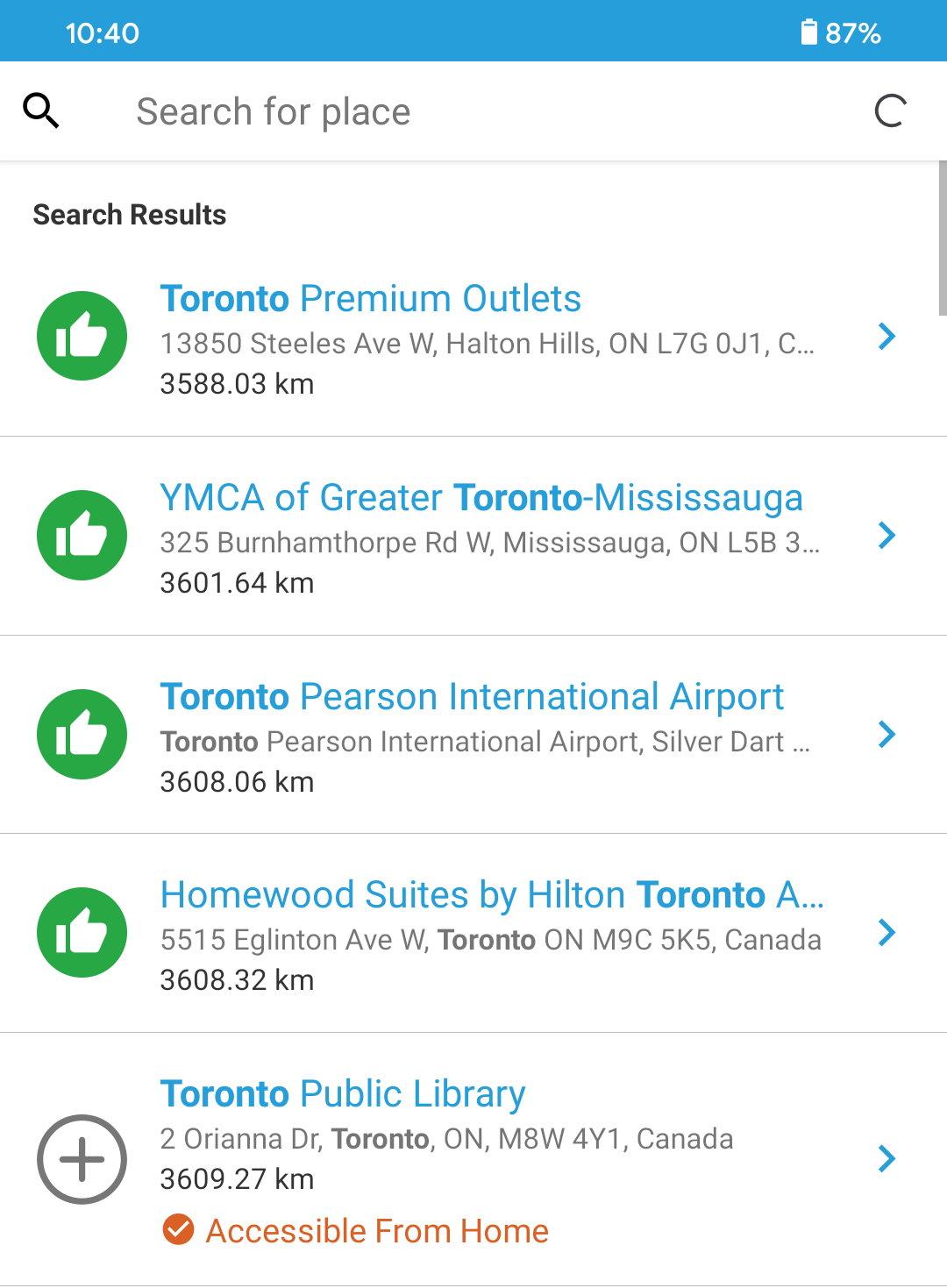
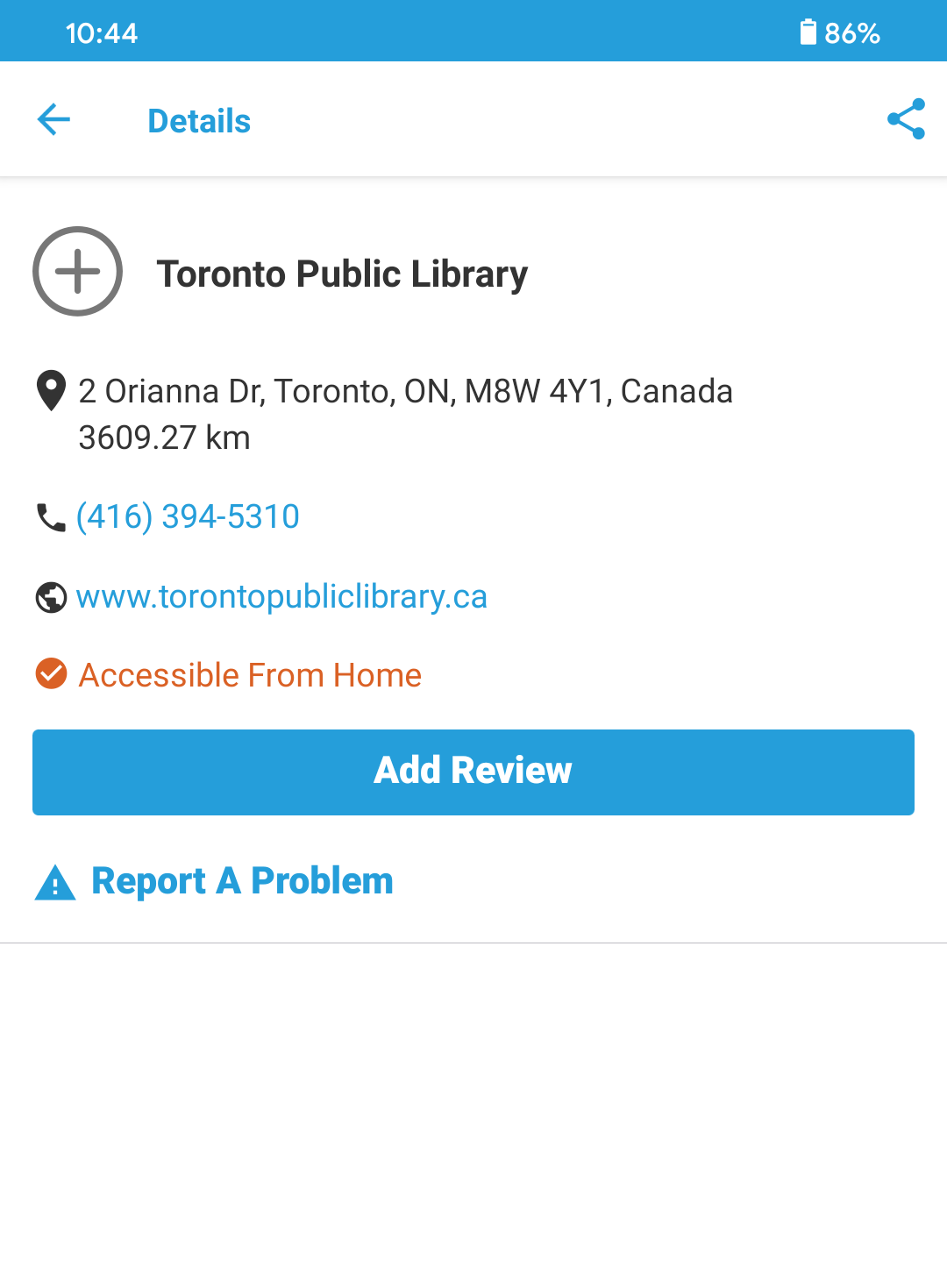
4. Rate the place whether it is Accessible, Partially Accessible or Not Accessible then select all the accessibility tags that are relevant to the place and to your review. Check out our Accessibility Definitions to learn more about these tags.
5. Help visualize accessibility of the place adding photos to your review.
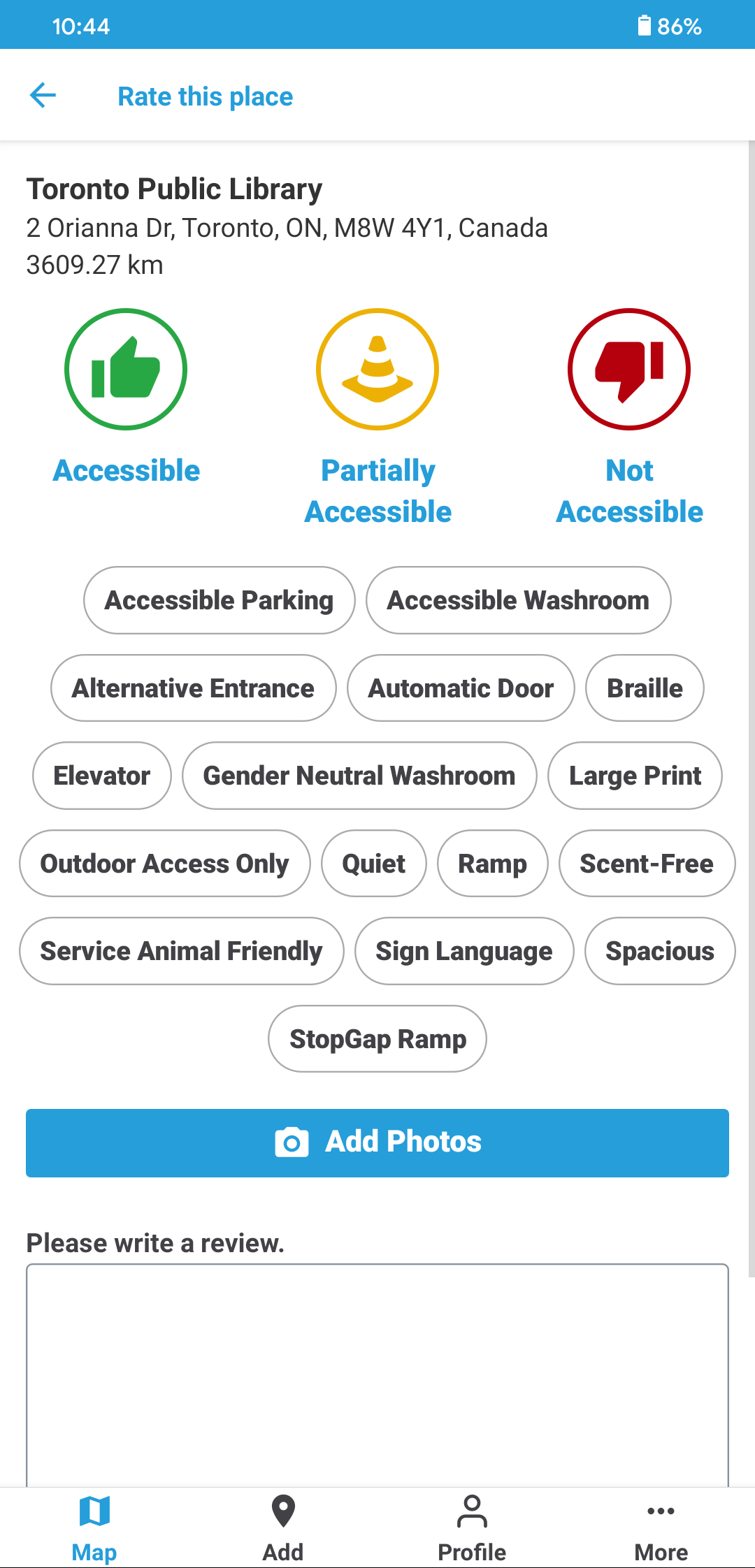
6. In the textbox, you can write a review based on your personal experience of the accessibility of the place. (Maximum of 1000 characters.)
7. Click “Done” to submit your review. (If you haven’t logged in you will be prompt to do so.) You should see your review when searching the place as well as in your profile.
To add a review on the web map:
1. Open the web map by going to https://map.accessnow.com. Click on “Login” to log into your profile either through email or through Facebook log-in (or make an account if you don’t have one yet).
2.Once you’re logged in you can start adding reviews on the web map. On the search bar, type in the name of the place you want to review to. A list of search results will show up. Select the name of the place you want to add a review to.
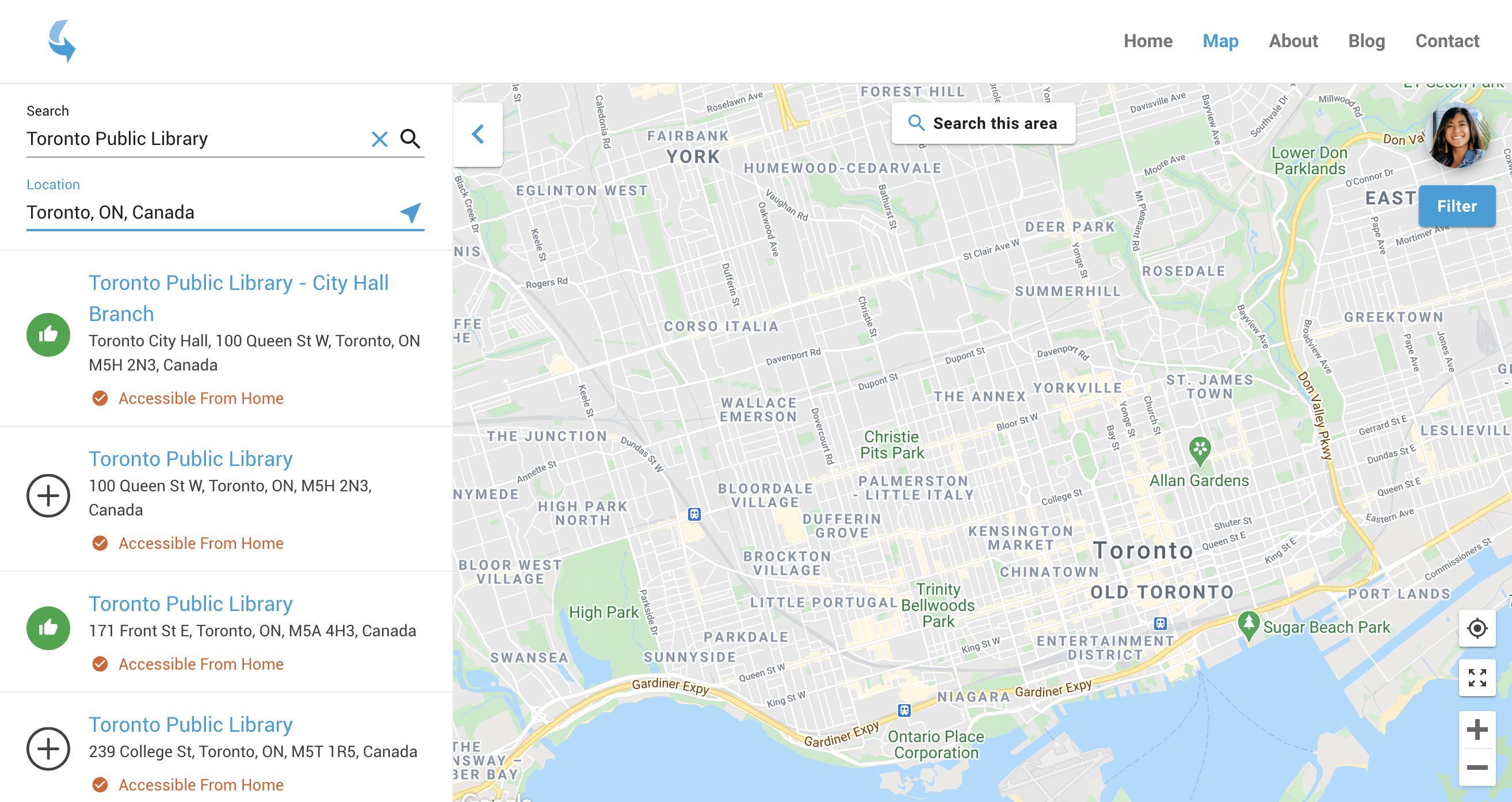
3. If the place has been rated previously, you will see the rating and other reviews from the community. Click “Add Review” to add your own accessibility review of the place.
If the place hasn’t been reviewed yet, you will be taken directly to rate the place.
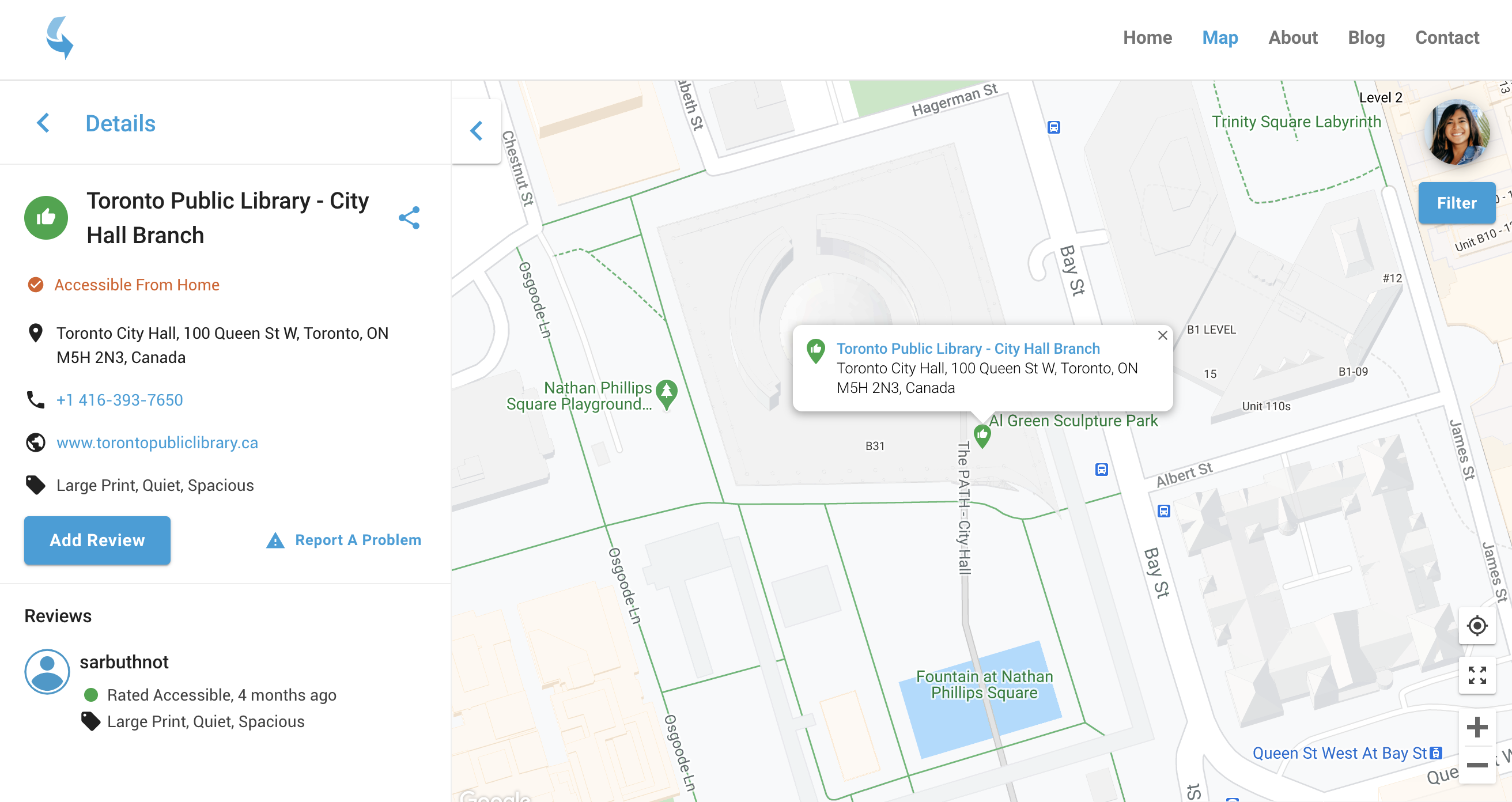
4. Rate the place whether it is Accessible, Partially Accessible or Not Accessible then select all the accessibility tags that are relevant to the place and to your review. Check out our Accessibility Definitions to learn more about these tags.
5. In the textbox, you can write a review based on your personal experience of the accessibility of the place. (Maximum of 1000 characters.)
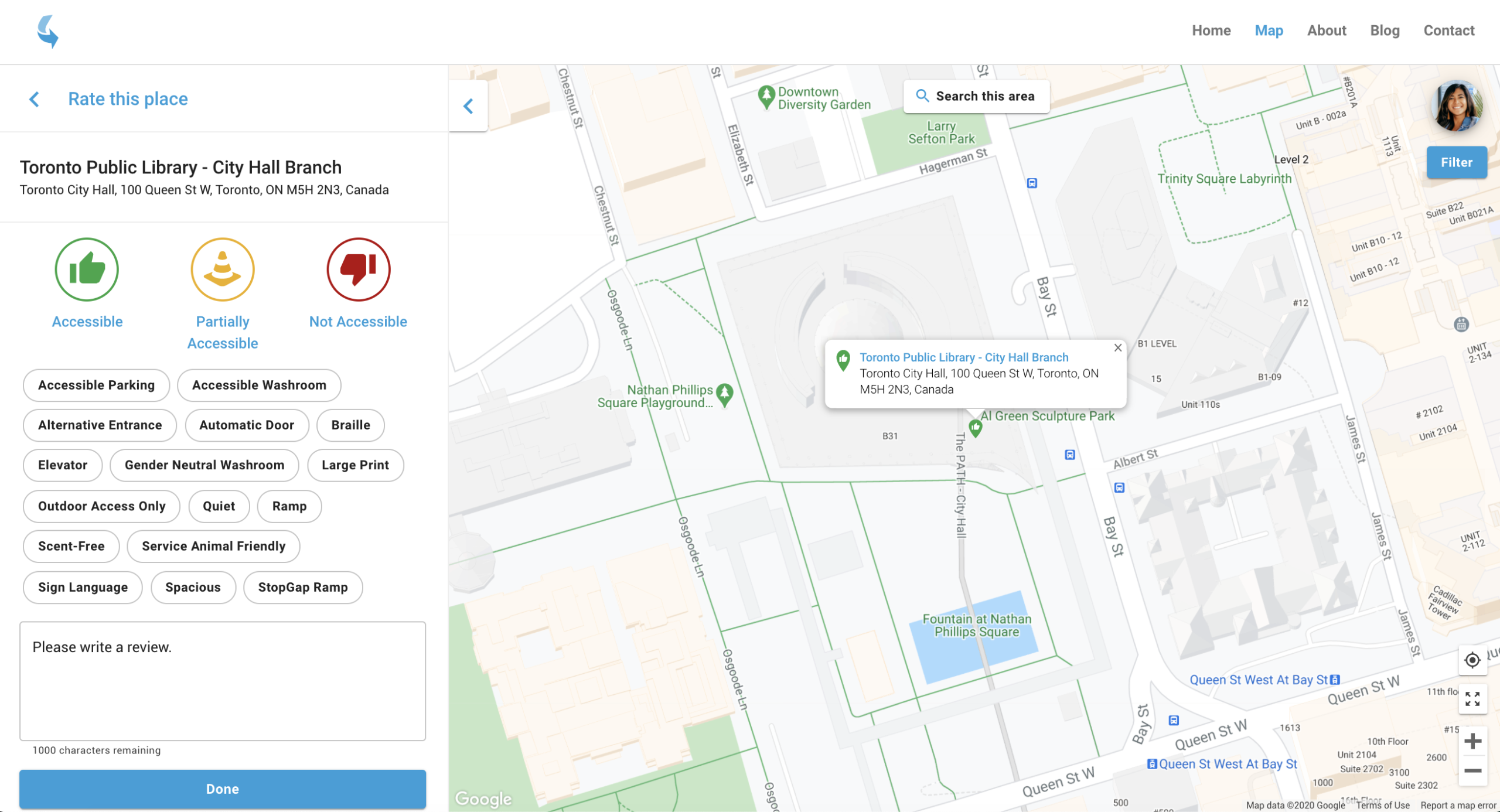
6. Click “Done” to submit your review. You should see your review when searching the place as well as in your profile.