The future of work isn’t remote. It is accessible. As companies move their businesses online and manage their teams virtually, we see progress in ways of working that our community often advocates for. Remote work doesn’t just help #FlattenTheCurve by staying indoors but it also levels the workplace and proves that accessibility for all is possible. Access to digital platforms and tools can get the job done whether you’re in the office or not.
Although technology offers flexibility to the traditional office-centric model of work, not all remote working tools are accessible. There is still a lot of progress needed in accessible design and digital accessibility–a topic we’ll save for another post. For now, we want to highlight companies that are designing products with accessibility and inclusivity in mind.
Here are digital services that are accessible and can help your team in working remotely:
FOR TEAM COMMUNICATION
Slack – Basically Slack is “where work happens”. It brings all communication together in one place, helping team members save time and collaborate together. It has both a mobile and desktop application. If you rely on your desktop keyboard to get around, Slack has keyboard shortcuts to help you navigate from one area to another. Teams can have different channels, threads and conversations on multiple topics with screen reader support. It also has integrations (Google Drive, YouTube, etc) that can simplify workflow and interactions (emojis, gifs, etc) that make co-working online fun and engaging. For those with colour-blindness, you can change your Slack theme to a more accessible one.
FOR MEETINGS & PRESENTATIONS
Zoom – From private to public meetings, Zoom is the answer to all your voice/video conferencing needs. It is simple to use and very reliable. It lets you schedule meetings and people can join via phone call, voice or video. (Zoom has a “Gallery View” option which allows you see everyone in the group while you chat!) You can easily host and record webinars, with screen sharing to help with presentations. Zoom is built with accessibility in mind, and includes features like captioning, keyboard accessibility, automatic transcripts, and screen reader support.
See Also: Google Hangouts, Microsoft Teams
FOR FILE SHARING & COLLABORATION
Google Drive – One of the best cloud storage systems out there. Google Drive enables members to store and share files, organizing and collaborating documents with whoever you choose. It automatically syncs with mobile devices and computers. It is user-friendly and comes with office programs like Docs, Sheets, Presentations, etc. Google Drive offers screen reader support and keyboard shortcuts in navigating and managing files. For video content, caption tracks can be added to reach a wider audience.
FOR PROJECT MANAGEMENT
Asana – If you are looking for a high-quality task management software, Asana is an excellent choice. You can get everything into one place and organize all the work to be done. You can assign responsibilities and tracks deadlines from company objectives to routine tasks. It is great for managing projects either individually or collectively. Asana has a Colorblind Friendly Mode which allows users to distinguish between different project and status update colours. With the mobile app, it provides iOS VoiceOver Support and works with Siri in creating tasks.
See Also: Trello, Monday, FunRetro
FOR TIME MANAGEMENT
Google Calendar – You cannot go wrong with Google Calendar. It is a basic calendar but very accessible and functional. It is easy to add events to, send invites and integrates well with other schedules. It layers different calendars in a single view, checking availability across the team. It also sends reminders through text message or mobile/desktop notifications which makes it hard to miss an event or meeting. Accessibility features include: keyboard accessible, screen reader support, screen magnifiers support, use ARIA tags and element labs, and supports MS Outlook as a calendar client.
See Also: Doodle, Rescue Time
Do you work remotely? What other tools should be on this list? Let us know in the comments!
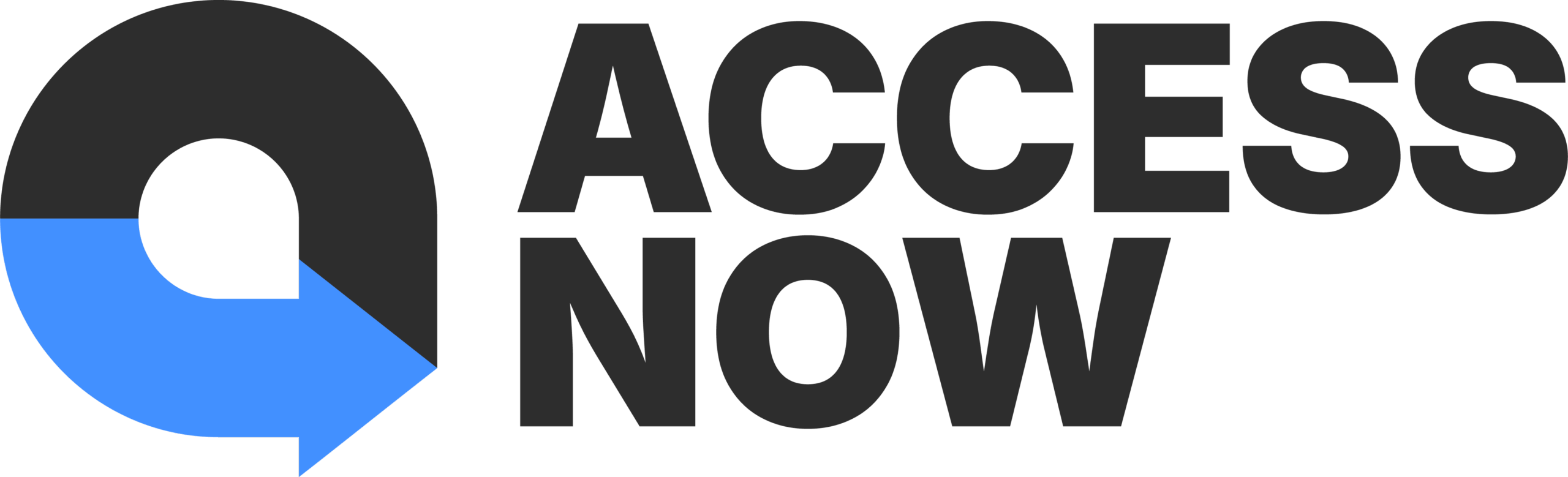

“Your style is so unique in comparison to other people I’ve read
stuff from. Thanks for posting when you hav the opportunity,
Guess I will just bookmark this page.”
Hi there, Great content and I love how you are tapping into the accessibility sector of working remotely! Addteq actually has a great solution for people who use Atlassian tools, specifically Jira, Confluence & Jira Service Desk. This app for the Atlassian toolset is called Unstoppable.