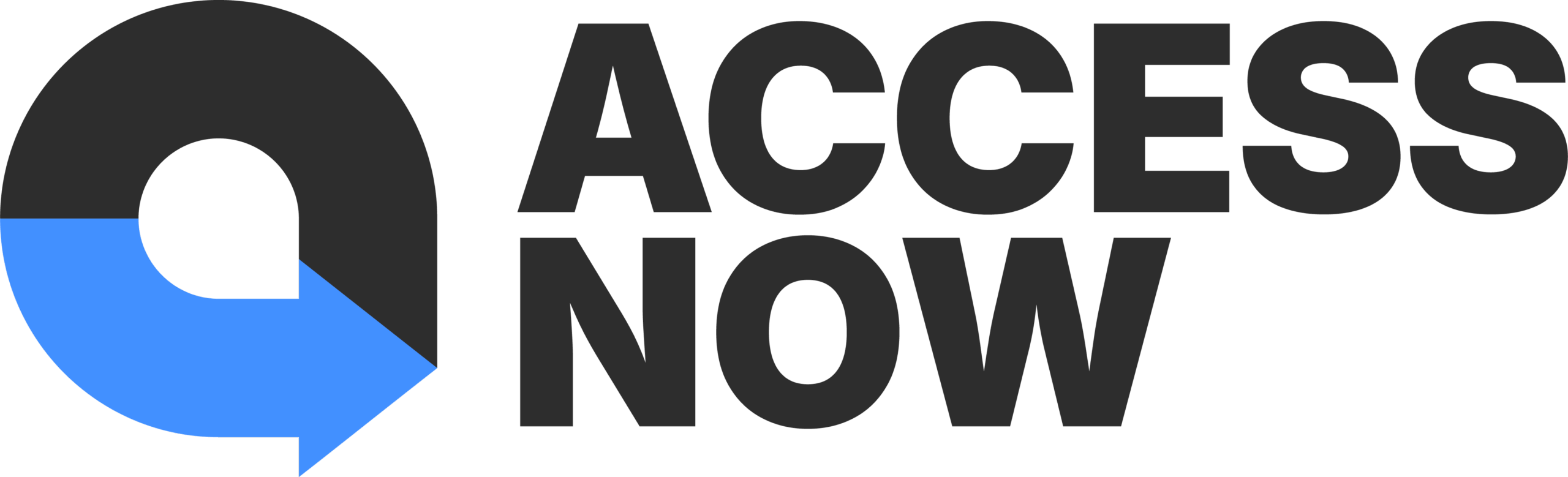MapMission Guide
Official Walkthrough
A step-by-step guide to running your very own MapMission

Choose your location
Start by choosing where you want to map. It could be your own neighbourhood or anywhere you like. Great locations for MapMissions are areas with lots of storefronts and places that you can move between quickly.

Gather a team
Everything is better when we work together.
Sign up your friends, family, or work colleagues to join in the fun. It can be a virtual event too!

Set a date
Now that you’ve got an area in mind, it’s time to make a plan and set a date. Choose a date when you know places are open and active. The more awareness you can bring to what you are doing, the better!

Let's get mapping
Pick a meeting point and begin rating places on AccessNow app! Don’t forget to regroup when you are all done and share experiences about what you have learned.
INfo
Accessibility Definitions
Accessibility means different things to different people.
Here are some general guidelines to help you rank your ratings.

Accessible
A green pin on our map represents an accessible location. These are places without barriers. Experiences may vary from person to person but we generally say that accessible places are those that you can access a space with ease, meaningfully engage or “party no problem”.

Partially Accessible
A yellow pin on our map represents a location that is partially accessible. These are locations that may have alternative entrances or limited access within the space, such as steps, narrow hallways, or inaccessible experiences. Not everything about these places is barrier-free.

Not Accessible
A red pin on our map represents a location that is not accessible. Find a red pin on our map? Help spread the word on social media and let’s make change happen. The more we raise awareness about issues, the closer we are to breaking barriers #GetAccessNow.
Click here for a full list of accessibility tags and definitions
USING THE APP
How To Add A Review
There are lots of ways you can share helpful information on AccessNow app

Add a RATing
Select the most appropriate level of accessibility of the location: Accessible, Partially Accessible, or Not Accessible. Remember, you are rating based on your own understanding.
Take photos
A picture is worth a thousand words; add photos of the place you are reviewing to help highlight aspects of accessibility. Snap and share pics of the good or the not so good for all to see.
Select Tags
Take note of the accessibility features you see and select all the tags applicable to the specific location you are rating such as accessible washroom, ramp, automatic door, elevator, and more.
Describe what you experience
Describe the place in your own words. This is your chance to add as much or as little as you want. Things to note can include friendly staff, table heights, and so much more. This is your chance to share whatever you think is helpful.
“I love doing MapMissions with folks who are just learning about accessibility for the first time. I get to open their minds to just how inaccessible the world truly is for some of us.”
Russell Winkelaar, AccessNow Ambassador
Inspiration
Ways to Game
There are endless ways to make your MapMission event distinctinly unique and memorable. Here are a few ways to make the most of of your mapping and leave everyone raving about it for years.
Chart a route
Promote in advance
Give out Rewards
Use the hashtag #MapMission
Add Easter eggs
SIGN UP
Register for your MapMission
Interested in organizing a MapMission for your company or organization?

Let’s Map
You’re ready to go!
Check out the AccessNow Map to begin reviewing places based on accessibility.
Every contribution counts in helping us share information with our worldwide community.